


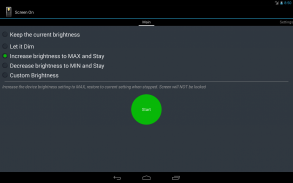





Deskripsi Screen ON
Screen on allows you to keep the screen ON with five options to adjust the brightness preventing the screen to lock and to keep the screen awake . You can set your screen timeout with these five options:
1) Keep the current brightness (Don't dim)
2) Allow to Dim
Allows the screen to dim but will not allow it to lock.
3) Increase brightness to MAX
4) Decrease brightness to MIN
5) Set the custom brightness
These useful options can be used to dim the screen or keep screen with your desired screen brightness. Allowing it to dim would enable you to reduce the screen backlight but restore to full with a simple touch.
Supports Landscape mode and Android 5.0 (Lollipop)
New Features:
1. Stop from Notification bar:
You can stop by clicking the "Stop" button in the notification, no more opening the app.
2. Always show Notification:
This option will always show the notification and allows you to START and STOP without opening the app. It currently picks up the last used option or the first option.
3. Start on Boot:
Selecting this option will automatically launch this app and apply the affect without even starting the app.
4. Start on USB:
This option will auto launch the selected option and disable immediately after disconnecting the device from USB. This is very helpful, especially for the developers.
Thank you for your valuable suggestions.Keep on your screen
As usual, NO ADS!!!
</div> <div class="id-app-translated-desc" style="display:none">Screen pada memungkinkan Anda untuk menjaga layar ON dengan lima pilihan untuk mengatur kecerahan mencegah layar untuk mengunci dan menjaga layar terjaga. Anda dapat mengatur batas waktu layar dengan lima pilihan ini:
1) Menjaga kecerahan saat (Jangan redup)
2) Biarkan Dim
Memungkinkan layar untuk redup tapi tidak akan memungkinkan untuk mengunci.
3) Meningkatkan kecerahan untuk MAX
4) Penurunan brightness ke MIN
5) Mengatur kecerahan kustom
Ini pilihan berguna dapat digunakan untuk meredupkan layar atau menyimpan layar dengan kecerahan layar yang Anda inginkan. Memungkinkan untuk redup akan memungkinkan Anda untuk mengurangi backlight layar tetapi mengembalikan ke penuh dengan sentuhan sederhana.
Mendukung modus Landscape dan Android 5.0 (Lollipop)
Fitur Baru:
1. Berhenti dari Pemberitahuan bar:
Anda dapat menghentikan dengan mengklik tombol "Stop" dalam pemberitahuan, tidak ada lagi membuka aplikasi.
2. Selalu tampilkan Pemberitahuan:
Pilihan ini akan selalu menampilkan notifikasi dan memungkinkan Anda untuk memulai dan menghentikan tanpa membuka aplikasi. Saat mengambil opsi yang terakhir digunakan atau pilihan pertama.
3. Mulai pada Boot:
Memilih opsi ini akan secara otomatis meluncurkan aplikasi ini dan menerapkan mempengaruhi tanpa memulai app.
4. Mulai pada USB:
Opsi ini akan otomatis meluncurkan opsi yang dipilih dan menonaktifkan segera setelah melepaskan perangkat dari USB. Hal ini sangat membantu, terutama untuk para pengembang.
Terima kasih atas suggestions.Keep berharga Anda pada layar Anda
Seperti biasa, NO ADS !!!</div> <div class="show-more-end">








